Flight Telemetry
 | When a link between drone and ground control station is stablished,
the vehicle icon will turn green, and the Battery, RC link, Telemetry,
GPS status icon will be shown in green or red depending of its status . |
 | The first telemetry row shows the actual numbers for Battery, RC link,
Telemetry, GPS status |
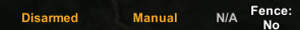 | The second telemetry row shows if the drone is armed or disarmed,
and the currently engaged flight mode . |
 | The third telemetry row shows the current values of the main flight
values: altitude and ground speed |
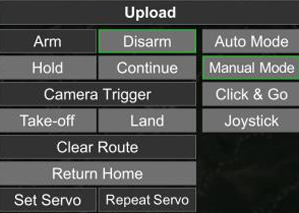 | The bottom panel shows a collection of command buttons, like Arm,
Disarm, engage Auto Mode, Takeoff, Land, etcs. |