RFD Tools
Internal parameters for both the Ground and Air RFD units can be configured using RFD Tools, which can be downloaded from the following link:
Steps to Access and Configure RFD Modem Internal Parameters:
-
Power on both units:
- Air Unit: Powered via the drone.
- Ground Unit: Powered via USB.
-
Launch RFD Tools.
-
Select the correct COM port.
-
Set Baud Rate: Choose 57600.
-
Click Connect.
If both the Air and Ground Units are successfully paired, the parameter panels on the left and right will populate with numbers.
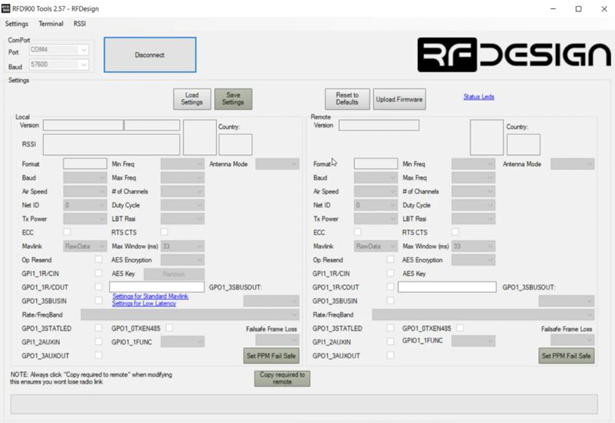
Figure *. RFD Tools